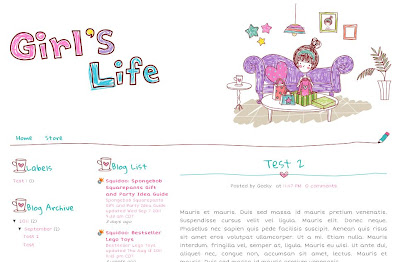Flower Girl Blogger Template is a cute blogger template that consists of 3 columns with 1 sidebar on the left and 1 sidebar on the right side. This template is dominated by pink and white. This template is suitable for use in girly personal blog.
If you want to add Google Adsense code in this theme, you can use this color #edf0dd in sidebar and #ecc1b8 in mainbar.
DEMO | DOWNLOAD
If you want to add Google Adsense code in this theme, you can use this color #edf0dd in sidebar and #ecc1b8 in mainbar.
DEMO | DOWNLOAD


Me And My Bear Blogger Template is a simple blogger template that consists of 3 columns with two sidebars on the left side. This template is dominated by white and pink. This girly blogger template is a suitable template for personal blog.
Pada saat sobat berkomentar seringkali ingin mencantumkan url link.
Seperti bertukar link (link exchange),
Contoh seperti gambar di atas dann caranya sebagai berikut:
<a href='http://namablogsobat.blogspot.com'>link saya</a>
contoh:
<a href='http://www.cybermig.com'>Mig33 Eagle</a>
jadinya akan seperti berikut
Mudah bukan, seperti html link biasanya.
Selamat mencoba deh...
Semoga info cara membuat link pada komentar blog bermanfaat bagi sobaat semua.